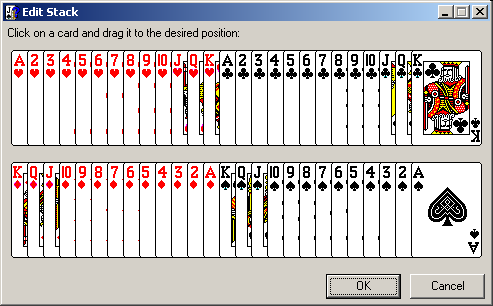
The deck editor allows you to rearrange the cards in the current stack. It is activated by the Stack » Edit Current or by the Stack » Create New commands. In the latter case the deck starts in New Deck Order.
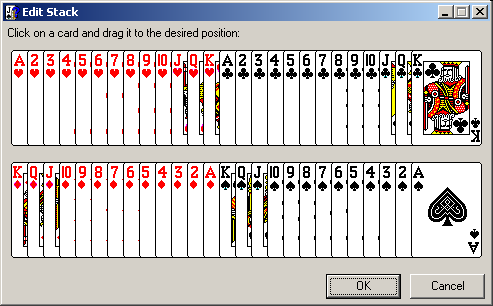
To change the position occupied by a card, click on the card itself and hold down the mouse button while you move the mouse around (i.e. drag the card). When the selected card (highlighted) is in the correct place, release the mouse button to confirm the operation. Releasing the button outside of the deck (where the mouse cursor also changes to a "stop" icon) cancels the operation and the original position of the card is not modified.
There is also an alternate input method that is possibly less intuitive but much faster than dragging cards around. Clicking on a card with the right mouse button will automatically move that card in the next position of the current sequence. The sequence position is then updated so that you can build up your stack by simply right-clicking on the cards in stack order.
To make the most of this method, however, it is important to understand how the sequence pointer is updated. When editing a new deck the sequence pointer always starts at 1, so that right clicking on any card will move it in the first position. Following that, the pointer is automatically incremented to 2 to prepare for receiving the second card and so on. Note that you cannot move a card that comes earlier in the sequence than the current pointer.
Besides the automatic increment, which will be actually used most of the time, the sequence pointer can be also modified manually with a drag operation. In fact, after a card is successfully dragged to a new position then the sequence pointer is set to point to the position following that of the dragged card. This makes it possible to correct mistakes or generally move things around without having to worry about "losing" the sequence, as it can be immediately restored with a single drag.
Here is an example. Let's say that you are creating a new deck and that you want to put the aces on top, in CHaSeD order. Right click on the Ace of Clubs and it will automatically go in the first position. Now the Ace of Hearts is already in the proper place (second position) so you have to place the Ace of Spades. But at this time right clicking on the Ace of Spades would move it in the second position so you have to left click and drag it to the third place. Having dragged a card, the automatic sequence now resumes from the next card: this means you can right click on the last Ace of Diamonds and it will move to the fourth position. This is actually much more difficult to explain than do!
| Back to: Stack Quizzer homepage |